Latest Features
Latest News
Happy New Year!
This might not have been noticed by people as it was definitely more of a stealth update in the past few weeks:
I added a patched version of Super Mario 64 Disk Version that fixes the Wiggler enemy crash, it was made by Zoinkity.
In a much less stealthy update:
For the next 4 days including today, I will repost slightly updated articles that I made in the past that explains each title of the Mario Artist series, with images and a clear easy-to-understand overview of everything they offer.
I felt this was important to have, because I have a deeply rooted belief now that we should more seriously try to pass the knowledge to people who are less savvy. So I want to try that more seriously, and there might be more articles in the future that try to lean further into this aspect.
While I am here though, I also want to make a bit of a warning:
Considering how Nintendo is finally waking up about very obscure things (no seriously it’s hype to have Zero Racers and Dragon Hopper on Virtual Boy - Nintendo Classics later this year), and how I suspect the Nintendo Museum is making Nintendo rethink about these things, like the 64DD does actually have a lot more attention in there than you think (and I mean more than a simple mention and having boxes around), I want to take the time to say something important.
I am not risking my life to potentially get sued over video games. If I see the slightest actual hint of official 64DD rereleases, I am more likely to pull at least the first party ROMs out of the site. This can just happen at any moment’s notice.
At the time of the website’s creation, I judged that Nintendo would be less likely to step into this website’s goal because of the extremely niche nature of the 64DD, and also that I felt that it was not overstepping right into their business. But right now, this can potentially be different in the future. Once I feel I am overstepping bounds, I am not interested to risk it that hard. They don’t even need to Cease & Desist to be honest, they just need a verified person to talk to me and say the word.
No matter what though, I do want this website to stay. I can reshape it however it is needed to make it still exist within safe bounds. There are a ton of things I could do to improve the site in other ways, and taking it more to an informative goal.
Sometimes life is weird and these moments happen.
mo_the_pro had a pretty complete 64DD development kit with a development disk for more than a decade without knowing what was in it, and thanks to the recent surgence of SummerCart64 flashcart, it makes it easier to dump without spending a lot of money.
Not only his 64DD development drive is seemingly one of the earliest ones (the internal firmware is dated 26 September 1996), around the time of the Nintendo 64 release, but the disk contains a build of Mario Artist Talent Studio dating 6 months before release.
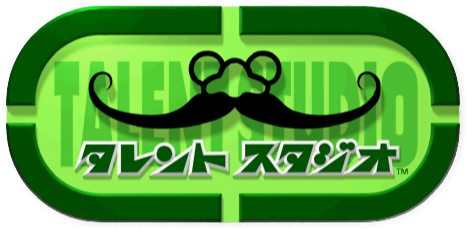

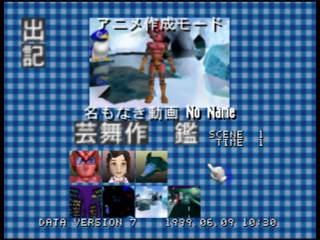

This is insane. I thought finding Paint Studio prototype was already pretty insane on its own, but easily explained by how it was developed by UK based Software Creations, but Talent Studio is full on internal Nintendo EAD studio, and despite it just being 6 months before release, the changes are pretty visually striking.
The Talent Studio mode while pretty functional, is still kind of rough around the edges but with some different clothing options, with some different music, the Movie Studio mode however is extremely different from final, with a very early placeholder UI that’s pretty hard to understand if you are not familiar with the movie maker in the final version. It is functional, with weirder limitations here and there (such as how holding an item is tied to the actor rather than being a choice based on the scene).
Here’s a video showing off the prototype: https://www.youtube.com/watch?v=KyE5LP7wRX8
Please also take a look at the music rips, because we also have unused music and I gotta say… please listen to them. They’re absolutely Totaka-esque.
And of course, the dump can be found in the Games page at the bottom or the Database page in the Development tab.
I have also made a full on music rip of this prototype, which has quite a few highlights in how the music can range from nearly identical to completely new.
- You can find a YouTube playlist here: https://www.youtube.com/playlist?list=PLsYYR551QjD9gi5RVS9-5L-3nneuwWxV8
- You can find my FLAC rip here: Mario Artist Talent Studio (1999-08-05 Prototype) OST [FLAC].zip
You can also find a dump of the 64DD dev kit’s internal controller ROM called GS01Y04 at the Database page in the Development tab.
You have probably seen the website updating almost all the time everyday since the overhaul, so let’s talk about that.
Somehow, the overhaul was done at a time when Talent Studio suddenly became popular across a certain community. I couldn’t have timed it better if I tried, the overhaul took me days of work once I finally figured out a direction to take (which I’ll be honest was something I was ruminating for probably a year or something).
But the result of this is that I see feedback, and let’s be honest, a motivation to work a little harder about the accessibility of playing 64DD games. I was definitely not planning these changes, but for once that I get to have some feedback, it was a now or never thing.
So, among the changes made:
- I’ve detailed versions when it is relevant, such as the emulators, but also in the Games page where I now detail the version of the english translation, and requirements, in hopes of making it clearer.
- I have added some extras to the Games page, because I felt maybe people would love to look at prototypes and more, and in this way it’s a lot easier to find.
- I have updated Project64 to a development version of 3.0.2, where the N64 Mouse can be emulated a lot easier than before.
- I had actually done the work of N64 Mouse emulation on Project64-input plugin but only for 4.x, the lead developer, zilmar, actually backported it to 3.0 a few months ago, but he forgot one detail about it which I’ve changed in this development version of 3.0.2.
- The choice of using Project64 3.0 is purely for stability reasons. Using 4.0 is simply too experimental at this point, it might work, but it also might not. Too risky.
- I am aware of N64 Mouse being a little sluggish. I am not entirely sure why and definitely isn’t the intended behavior, but I hope it is enough regardless.
- I have also updated GLideN64 to a development version, and also updated parallel-rdp to the latest version.
- I have added M64Plus FZ and RMG tutorials, and also updated all other emulator tutorials to be more in line with the new standards I set up for the website.
I really hope these changes should make things a lot easier, but unfortunately, Nintendo 64 emulation is still in a bit of a mess. There are definitely stuff going on right now that should massively improve things once it’s time, but in the meantime we gotta deal with what we got.
I don’t exactly remember when 64DD.org got to exist, but the origins of it came from 2015, 10 years ago from now.
December 2014 is also when I’ve began work on the first version of the 64DD Disk Dumper that would be completed that same month. All retail disks would also get dumped by NESWorld by the final day of that year. I still believe without my involvement, that 64DD preservation would still be terrible today. There are definitely things I would change as I look back to some of the mistakes I’ve made, but I’m still proud of what I did, despite not knowing anything about programming on Nintendo 64 before that point.
I would then start sharing the fruits of that labor on a small website that wasn’t 64DD.org just yet, but eventually, it happened and I’ve learned a lot about making websites. Especially regarding trying to convey the user better instructions.
It’s been some time however that I started to feel like 64DD.org was a messy website that didn’t quite know what it wanted to convey.
With some trial & error, I’ve figured out how to do an overhaul with a lot less dependency on stuff. I’m sorry that some links broke in the process, but it felt like a necessary evil.
Among the changes made:
- Complete overhaul of the design and navigation
- Downloads page split into How To Play and Tools page
- How To Play talks about Emulators and Flashcarts, you can also find tutorials there.
- Games page is now Database page
- Let’s face it, that page was kind of a mess but I still felt that page was important, so I kept it in a way that makes more sense.
- A brand new Games page
- This page would be a curated list of games, with links to the essentials. I want to do more about it eventually.
- Added Music rips
- I’ve done these for some time, so I felt it was important to put them here too.
I hope this new website is a lot easier to navigate for newbies especially. I want to further updates at one point, I have a lot of other fun plans for this website.
Thanks to ConsoleVariations and GamingLegend64, we got some internal Randnet stuff, and we’re releasing the dumps of 4 blue development disks from Randnet!
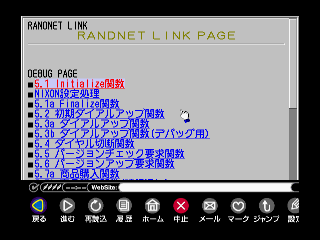


All of them are some form of the Randnet Disk Internet Browser:
- The first one (BD113) is a debug test of different features of the Randnet API with a very early web browser that unfortunately refuses to let you browse the web.
- The second one (BD-104) is actually possibly a build we’ve seen before from the japanese TV show GameWave, with very early title screen and menus.
- The third one (H0000819) is just the same build as final Rev. 00.
- The fourth one (T0000017) is a build from after final Rev. 00 by a few weeks, but still before Rev. 01.
For more information about them, Hard4Games has prepared a video about it here: https://youtu.be/lZT6x0Egdz4
The video will do a reminder of how things were, including a “playthrough” of those disks on real hardware! Though there isn’t really much to do here but hey, that’s how things are. They also show the disks!
You can find those dumps in Database page in the Development tab.
Oh yeah, I made another update: you can now directly link to a tab in a page for easier sharing, see the link above where it should link you straight to it. I hope the small update makes it a bit easier for people to browse through.